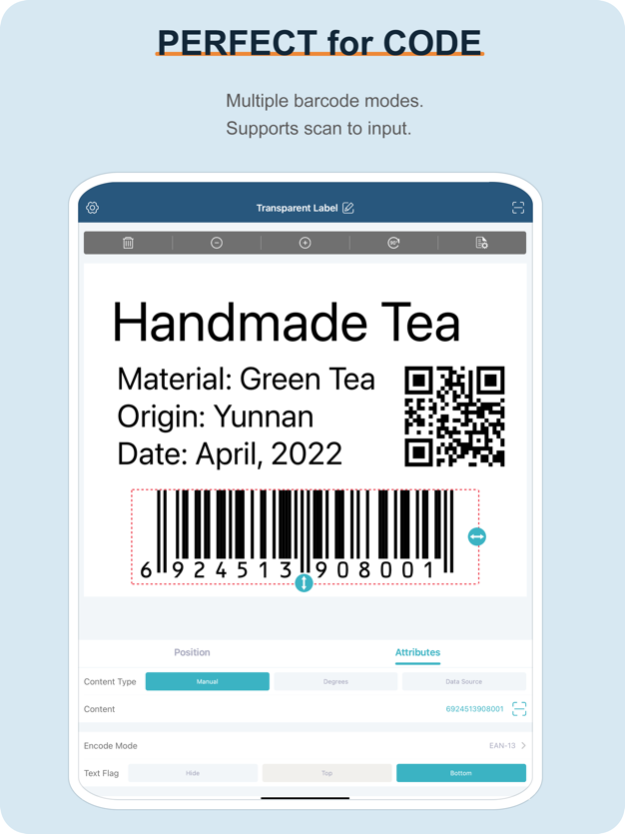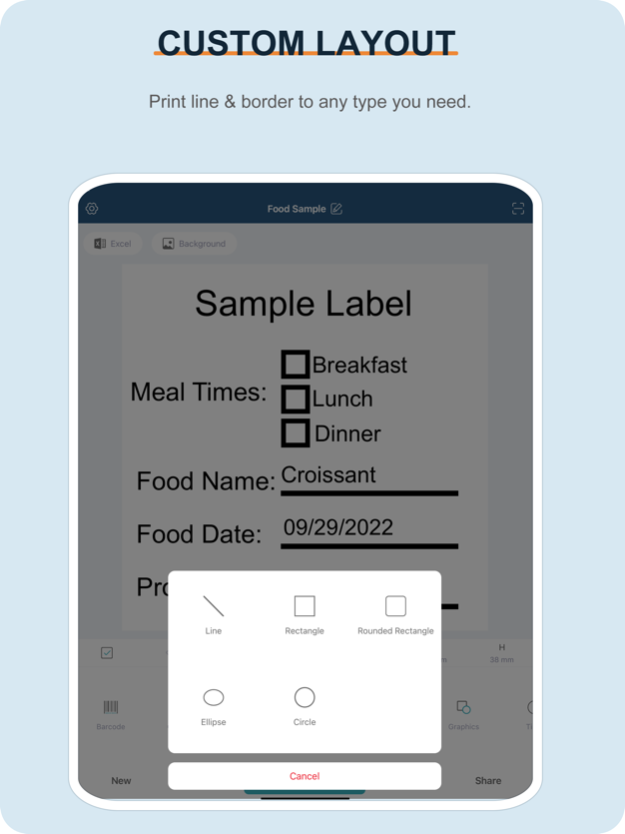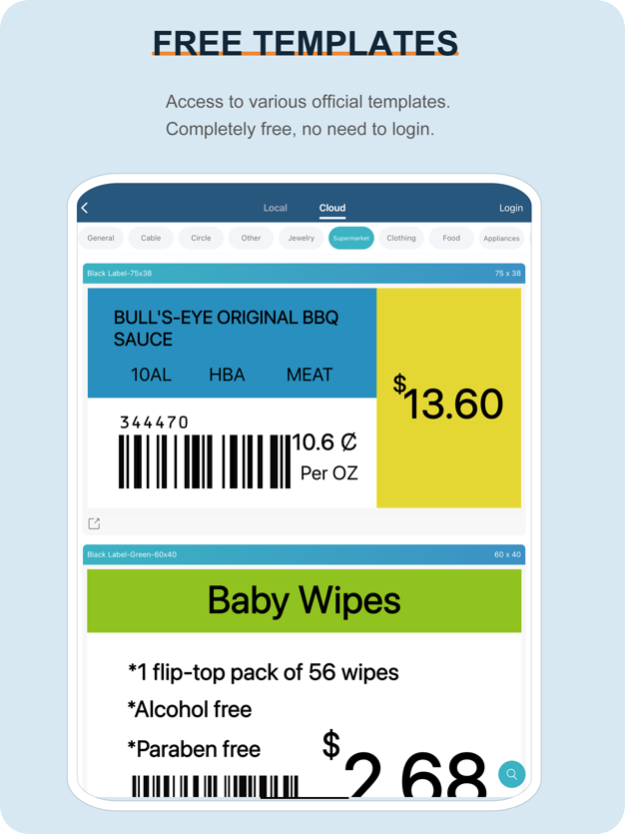WePrint App 1.4.20240410
Continue to app
Free Version
Publisher Description
[Introduction] Bluetooth connection, simple interface, easy operation, powerful label design function, truly realize the mobile printing of labels.
[Function]
1. Cloud Catalog: Share label templates online.
2. Serial Number: Realize gradual change of data automatically if data has ascending/descending numbers.
3. Excel Data Printing: Support binding XLS, XLSX and CSV files.
4. Customize Label: Personalize the size, direction, background image, text, barcode and graphics.
5. Cancel and reset operating steps.
6. Various Alignment Options: Left, right and center alignment, line spacing or other alignment.
7. Diversified Text: Font face, font size, bold, italic, underline, strikethrough, word spacing, line spacing, wrap text, etc.
8. Multi-type Barcodes: EAN13, ITF25, CODE128, CODE39, etc.
9. Various Graphics: Lines, rectangles, rounded rectangles, ellipses, circles, etc.
10. Image Printing: Four options are available to set color modes: original, gray, black and white and halftone.
11. Logo and Common Graphics: Company logo and common graphics.
12. High Speed Bluetooth Printing: Fast Bluetooth connection completing continuous printing.
13. Other Functions.
Apr 10, 2024
Version 1.4.20240410
- Optimize performance and user experience.
About WePrint App
WePrint App is a free app for iOS published in the System Maintenance list of apps, part of System Utilities.
The company that develops WePrint App is 上海道臻信息技术有限公司. The latest version released by its developer is 1.4.20240410.
To install WePrint App on your iOS device, just click the green Continue To App button above to start the installation process. The app is listed on our website since 2024-04-10 and was downloaded 3 times. We have already checked if the download link is safe, however for your own protection we recommend that you scan the downloaded app with your antivirus. Your antivirus may detect the WePrint App as malware if the download link is broken.
How to install WePrint App on your iOS device:
- Click on the Continue To App button on our website. This will redirect you to the App Store.
- Once the WePrint App is shown in the iTunes listing of your iOS device, you can start its download and installation. Tap on the GET button to the right of the app to start downloading it.
- If you are not logged-in the iOS appstore app, you'll be prompted for your your Apple ID and/or password.
- After WePrint App is downloaded, you'll see an INSTALL button to the right. Tap on it to start the actual installation of the iOS app.
- Once installation is finished you can tap on the OPEN button to start it. Its icon will also be added to your device home screen.